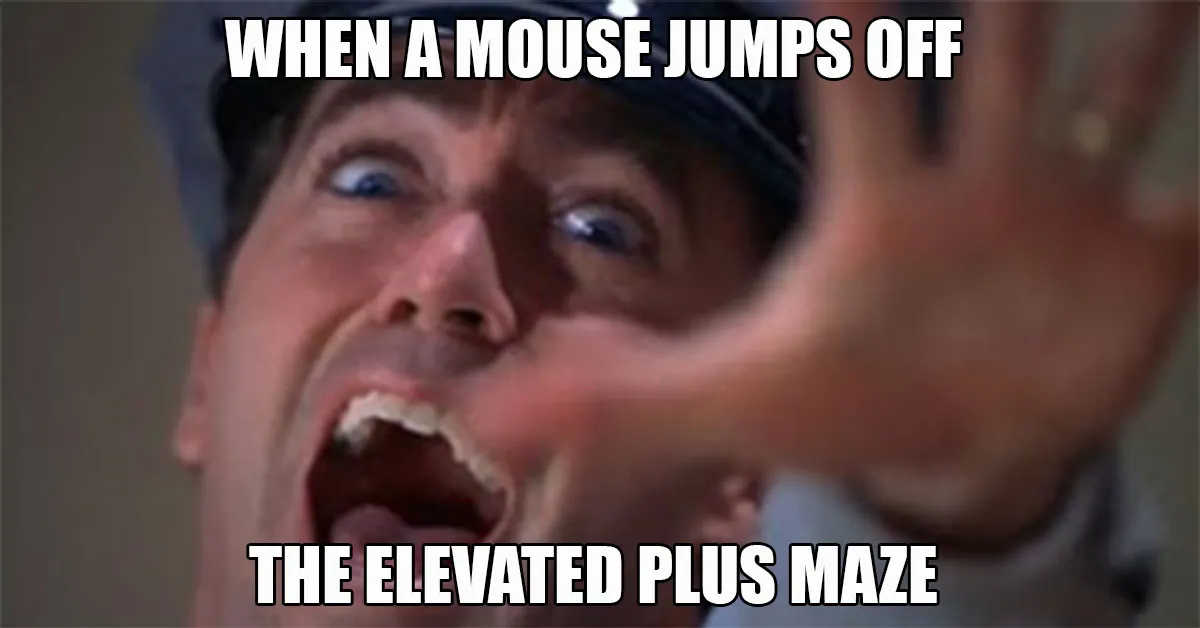The elevated plus maze (EPM) is a test used for measuring anxiety-like behavior in laboratory rodents. It is an elevated plus-shaped platform with two open arms and two enclosed arms. Rodents typically feel safer in dark enclosed spaces and will therefore spend more time in the closed arms of the EPM. The duration of time spent exploring the open arms and the latency to first enter the open arms are two variables used to approximate the relative level of anxiety expressed by individuals. BehaviorCloud makes it easy to use the EPM for screening the effect of anxiolytic drugs or other experimental treatments.
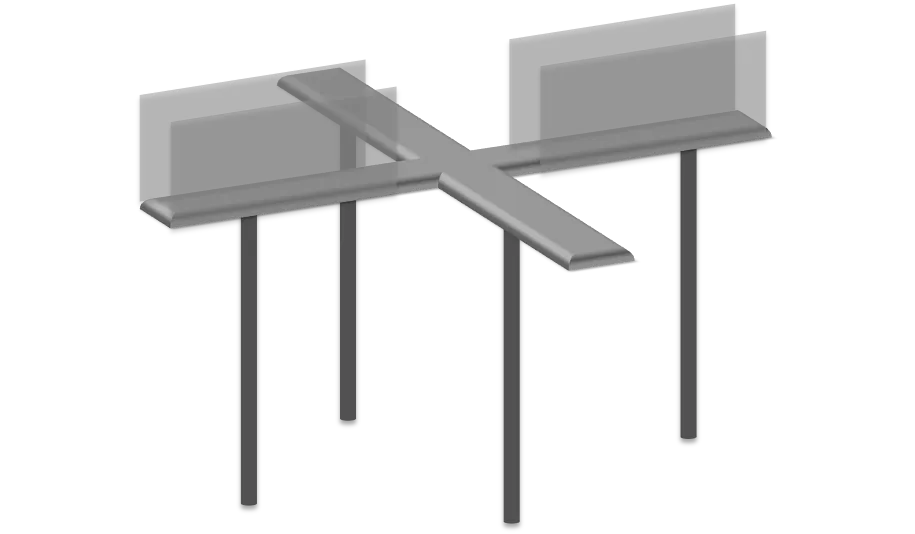
Environment: The testing room should be a quiet space with WiFi access. Depending on the objective of a particular experiment, testing can be performed during day or night and the room can be illuminated with dim white light or red light. The maze should be set up several feet from where the experimenter sits. A curtain can be set up to obscure the experimenter from the animal’s view during a trial.
Streaming: Log in to the BehaviorCloud Camera app and begin streaming. Mount the mobile device running the BehaviorCloud Camera app above the EPM so the entire maze is in full view. It is important for the mobile device and the maze to remain in the same positions throughout testing. The position of the maze can be marked out on the floor in case of accidental bumping during the experiment.
Controls: A laptop or a second mobile device should be set up where the experimenter plans to sit during trials. Log in to app.behaviorcloud.com to reach the experiment dashboard and create a new experiment.
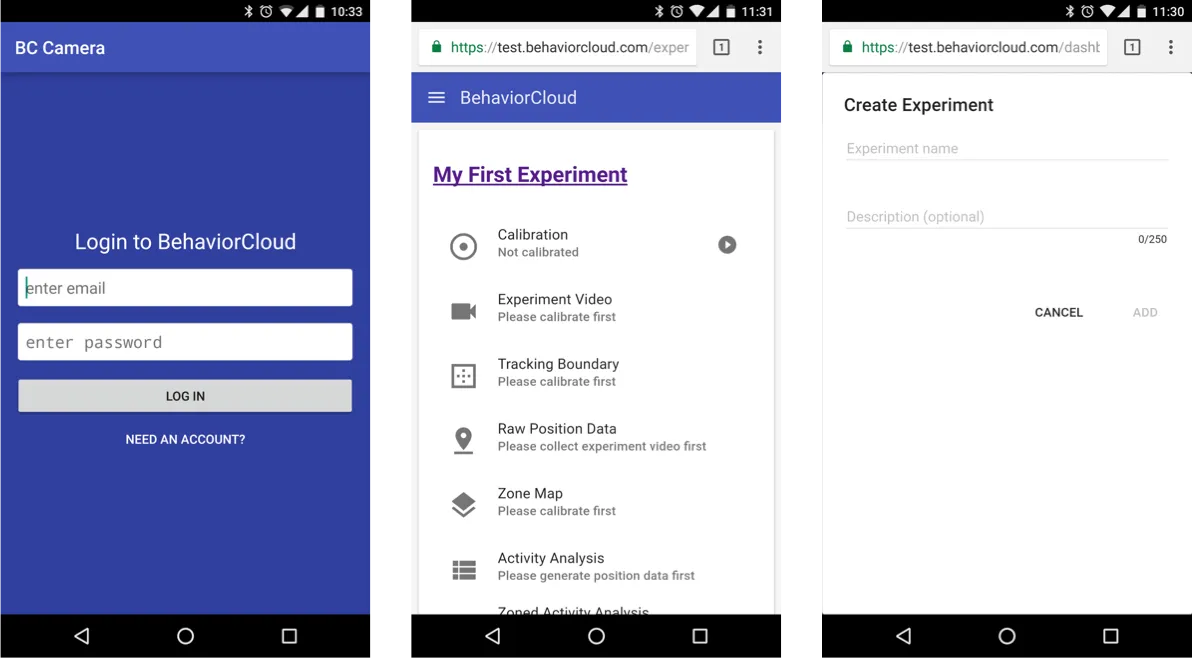
Preparation: Mice should be brought into the testing room approximately 30 minutes before testing to acclimate to the environment.
Calibration: To get an accurate measure of distance traveled by each rodent, it is important to calibrate the system at the beginning of an experiment. From the laptop or second mobile device, click calibration and place the checkerboard calibration pattern into the maze in full view. A preview window will show the system automatically recognize the pattern and calculate a distance measurement. Click the arrow to continue to the next step.
Starting a trial: Click Experiment Video and then the plus icon to add a new subject. Select the mobile device that is being used for streaming, enter the subject ID, and enter the duration of the test in seconds. On the next screen, you will be prompted to clear the arena, which means to remove any animals, people, or other moving objects from the view. Then you will be prompted to insert the subject and begin the trial.
Finishing a trial: When the scheduled duration has elapsed, the test will automatically end and you will be prompted to enter the next subject ID. Repeat running subjects until you are finished.
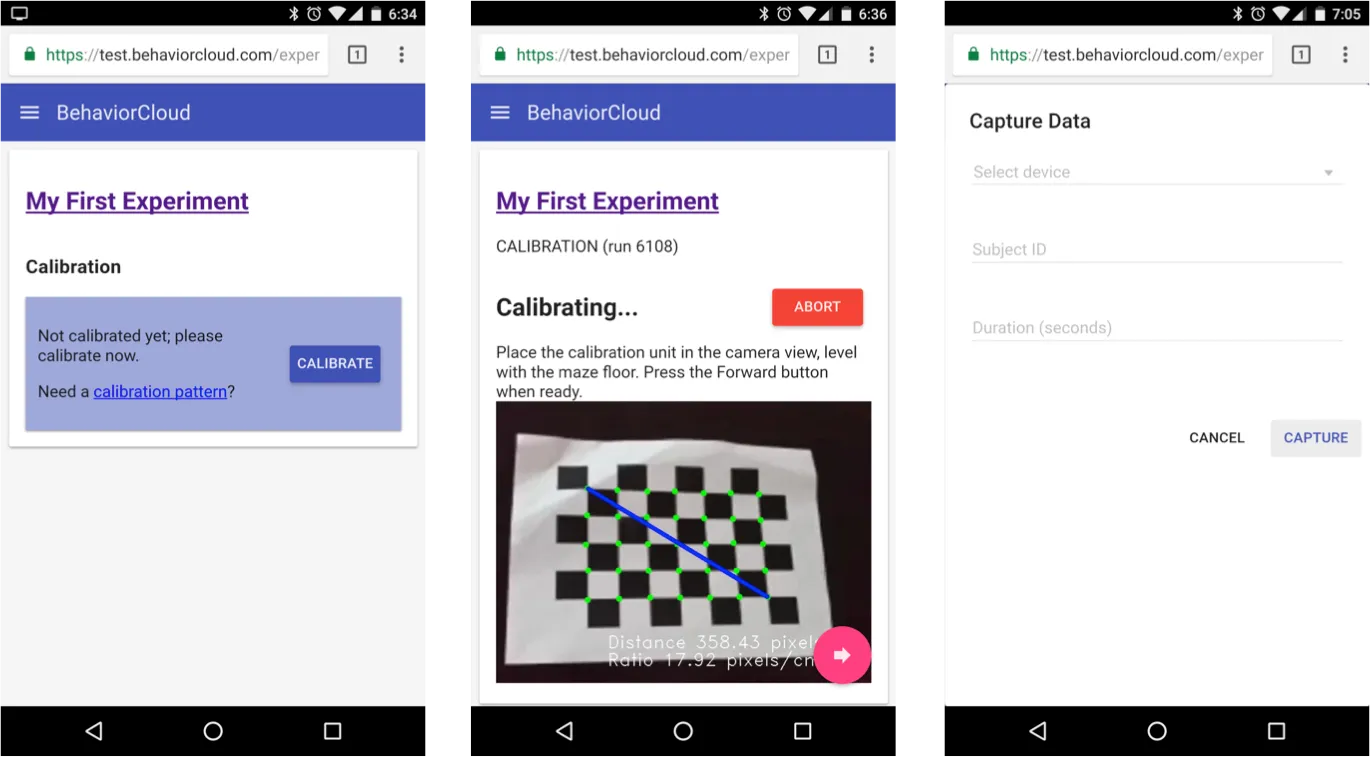
The great thing about BehaviorCloud is that your raw video data and analysis tools are accessible from anywhere using your online account. At your desk in the lab (or at your favorite coffee shop), log in to your account and run your analysis.
Setting the boundary: Set an optional tracking boundary to specify the area to be analyzed. This is not required but it improves the accuracy of animal tracking when there is other movements in the video (like shadows, people, etc.) besides the animal. Draw a tracking area that covers all parts of the maze where the animal can go and then click save.
Generating position data: Next generate XY position data for all of the subjects. You can download a .csv file to get variables like total distance traveled, velocity, resting time, and more.
Drawing zones: Draw zones to specify the different parts of the maze and label each one with a unique name. You should draw a center square labeled “center” to mark the middle of the maze, as well as two rectangles labeled “open arm 1” and “open arm 2” to mark the open arms and two rectangles labeled “closed arm 1” and “closed arm 2” to mark the closed arms. Click save.
Analyzing zoned activity: Generate zoned activity data for all of the subjects and download the .csv file to get distance traveled and time spent in each zone, latency to enter the open arms, and more.
![]()
Mice that spend more time in the open arms and have a shorter latency to first enter an open arm are generally considered to have a lower anxiety-like response. As in all behavioral tests, you can expect considerable inter-individual variation, which makes it important to design experiments from the beginning with an appropriate number of subjects. You can easily examine the path that each animal traveled using the plots included in the Raw Position Data section of your Experiment dashboard.
We hope this post helps you get started running your own elevated plus maze experiment with BehaviorCloud. Stay tuned for more posts like this one!