We are all afraid of change – it’s difficult to adapt to something new, especially when we’ve been using one set of tools for years.
However, we should learn to accept things that would greatly benefit us in our day to day roles, particularly ones that could make our lives easier with added efficiency and cost reduction.
Some people, especially in research, are still quite cautious of cloud computing. Cloud computing is quickly becoming the standard way for companies, both in corporate and academic sectors, to access software and hardware resources. Although you may be fearful, you may not realize that you already use a lot of cloud products in your everyday use; so why not also utilize this great technology in your research as well?
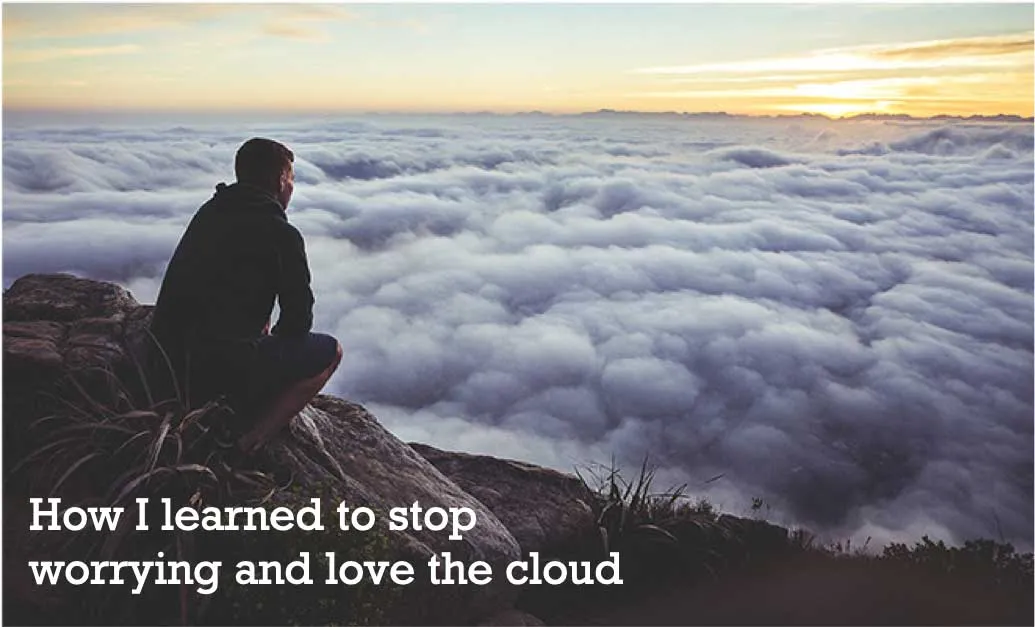
Here are some of the common apps and companies that use cloud technology to store your data or allow you to access its features: Google Drive, Apple iCloud, Microsoft Office 365, Xbox Live, Google Chromebook, Slack, Dropbox, Docusign, Netflix, Nasa, Github, Linkedin.

Maybe you’re still a little bit on edge. Well you’re in luck because I’m going to break down every component of cloud computing, so that you’re able to make a more informed decision on whether it’s right for you and your workflow.
Cloud computing is the ability to access software or hardware remotely - i.e., in the “cloud.”
Since you’re accessing your software or hardware remotely, this allows you to be more efficient and cost effective – which means you can save a lot more money on grant applications because there’s less software and hardware needed!
Rather than storing your data on a hard drive, DVD, or USB, your critical data is stored on internet servers.
Cloud data storage is secure, reliable, and more accessible than non-cloud based solutions. For example, when I was conducting research for the government years ago, I had to store all of my data onto a USB drive, then go to a PC with a disk drive in order to put it on a disk, so that I could finally upload it onto my office PC (USB drives are disabled on network government PCs). Waiting for all of the files to transfer took hours to do – this time could have been saved if a cloud based system had been available. And further my data would have been safer without being exposed to the risk of loss and corruption carrying around a USB and transferring across all these mediums.
One of the most common fears that researchers often have of the “cloud” is the fear of insufficient security. You might think – could we secure our data better on a physical server in our lab?
The short answer is: not really. Technically speaking, you might be able to create a stronger security model with access to a really great information security team and a large budget. Practically speaking, however, most academic and biotech labs lack these resources.
Cloud based infrastructure is designed to be very secure. Most organizations don’t have dedicated data security teams. Using a cloud data storage provider means your data are protected by entire teams of cybersecurity experts using the latest and greatest security technology. We guard against outside attacks through our own tools as well as the watchful eyes and experts at AWS. AWS data centers are secured physically in addition to a host of other world-class safeguards and are virtually impenetrable for anyone without the proper authorization.
I’ve personally worked with hundreds of labs where they’re running their software on a Windows XP computer and it suddenly breaks down— leaving them with no data and no computer. Even if you haven’t been there, I’m sure most of you have a nagging fear that your aging PC might go at any time. Cloud data is backed up with multiple redundancies so you never have to worry about losing data.
So now we’ve established that the cloud is secure. Most researchers follow up with the objection, ”well it’s not in my control anymore.”
This is simply not the case. Moving your data to an offsite data center does not mean that you are losing control over it. All that has changed is the physical location of the server itself – or the place that holds your data. You are still the one who decides who will access your data and how you want to use it.
Moving the data to the “cloud” actually takes a lot off of your plate – you don’t have to worry about the little things anymore like regularly backing up your data. You also don’t have to worry about updating the computer, or updating the software, or buying a new hard drive/computer/camera.
Our platform offers centralized data storage where all of your data – from raw form to analyzed datasets – are accessible and searchable from within your BehaviorCloud account, wherever there is internet access. So you’ll always be able to access your data from any device (Apple, Android, Windows… hurrah!).
All of your datasets and analyses are saved in your version history, along with the experiment settings used to generate them. We help document the entire experimental process so it’s easy to replicate and reproduce your results.
One huge benefit is project transfer. For example, when a new lab member takes over an old project, it can be a nightmare to try and understand what has been done. BehaviorCloud makes it simple to transfer all data, protocols, and notes to a new lab member.
Our platform includes all of the maintenance and technical support that you’ll need. You’ll never have to pay for updates to the software and you’ll always have access to your data even after your subscription is over.
BehaviorCloud is easy to get started – there’s nothing to download – and it’s easy to use. This saves you time and money in the long run.
You can access our service from any computing device connected to the internet including smartphones, tablets, and laptops. Therefore, you can access your data or live video feed from home, the airport, your office – and more!
Finally, here’s a comparison of how cloud software stacks up against traditional software licenses:
| Traditional Software Licenses | Cloud-based Platforms (e.g., BehaviorCloud) | |
|---|---|---|
| Scalability | Often only one computer/installation by default; may need to purchase additional licenses for each user/computer | Not tied to a given device/PC; in the case of BehaviorCloud, your subscription is based on usage volume |
| Accessibility | Generally restricted to Windows (or occasionally MacOS) on a single PC | Accessible from anywhere on any internet-enabled device |
| Integration | Often limited integrations; generally need a lot of extra hardware in order to integrate with 3rd party devices | Can wirelessly integrate with multiple camera types and 3rd party devices |
| Collaboration | Not able to share via the cloud unless IT has explicitly set this up; tends not to be a streamlined experience even if it is enabled | Able to add collaborators directly to your experiment so that they can view, analyze and add to your data set |
| Export | Must create a compressed back up file of an experiment in order to share with technical support or colleagues; need to download specialized software to use backup | Send your collaborators and technical support an email invitation so they can view your experiment on any device |
| Upgrades, Warranty and Support | Technical support, warranty and upgrades need to be purchased and cost up to tens of thousands of dollars on top of your system purchase | Our technical support, maintenance and updates are included in the subscription cost |
| Customization | Typically not customizable but there are paid add-on modules to extend functionality | Offer customization as needed for researchers to have access to variables or parameters not available out of the box; many add-on features are available at no cost |
| Cost | Total cost of ownership is typically significantly higher over the life of the system between hardware, initial license, add-ons, support and upgrades | Easily set a fixed annual budget to suit your usage needs and either pay over time or up front as part of a grant application |
| Hardware requirements | Typically requires a dedicated, highly-upgraded PC in addition to a specialized equipment setup, even for video | Use the platform with any existing internet-connected browser (desktop, laptop or mobile) and with a range of data sources, including low-cost consumer cameras |